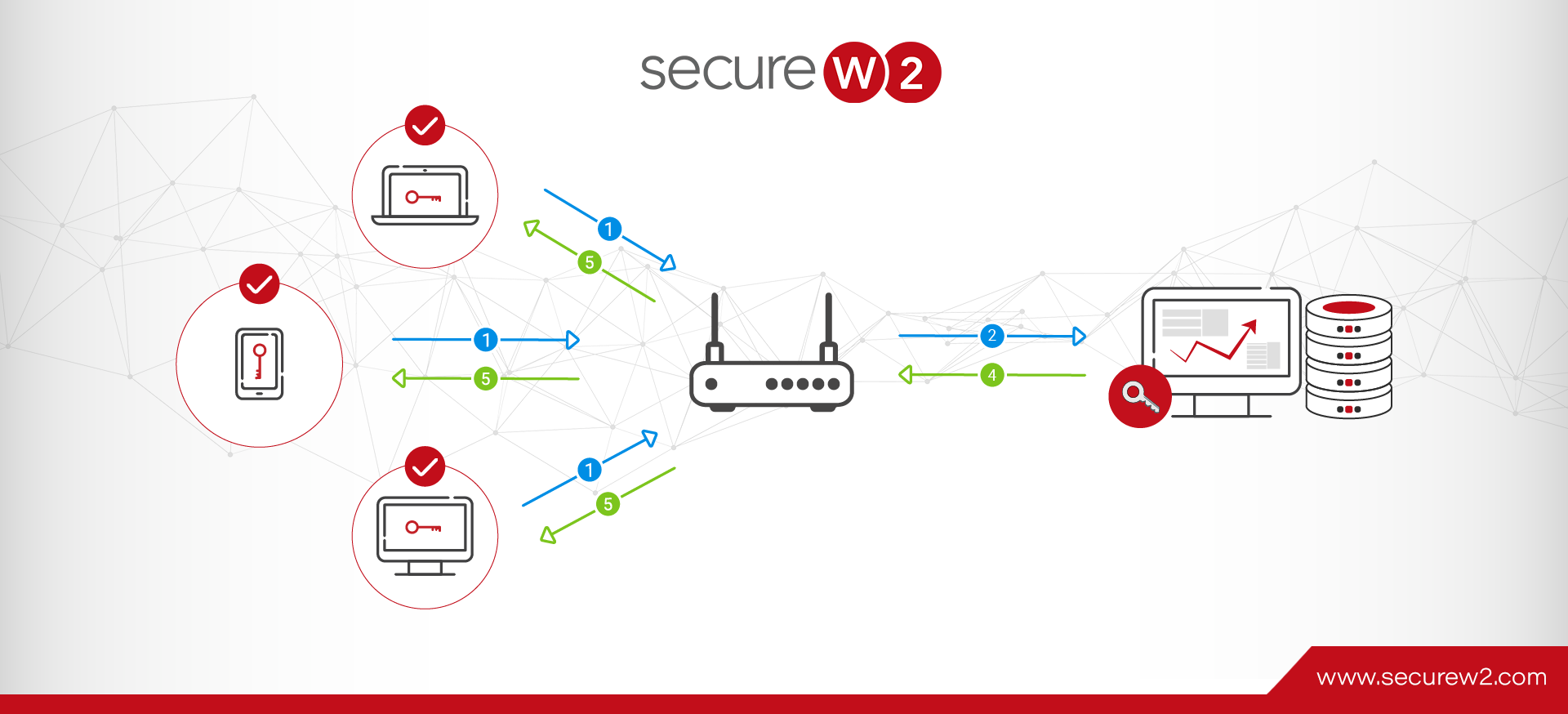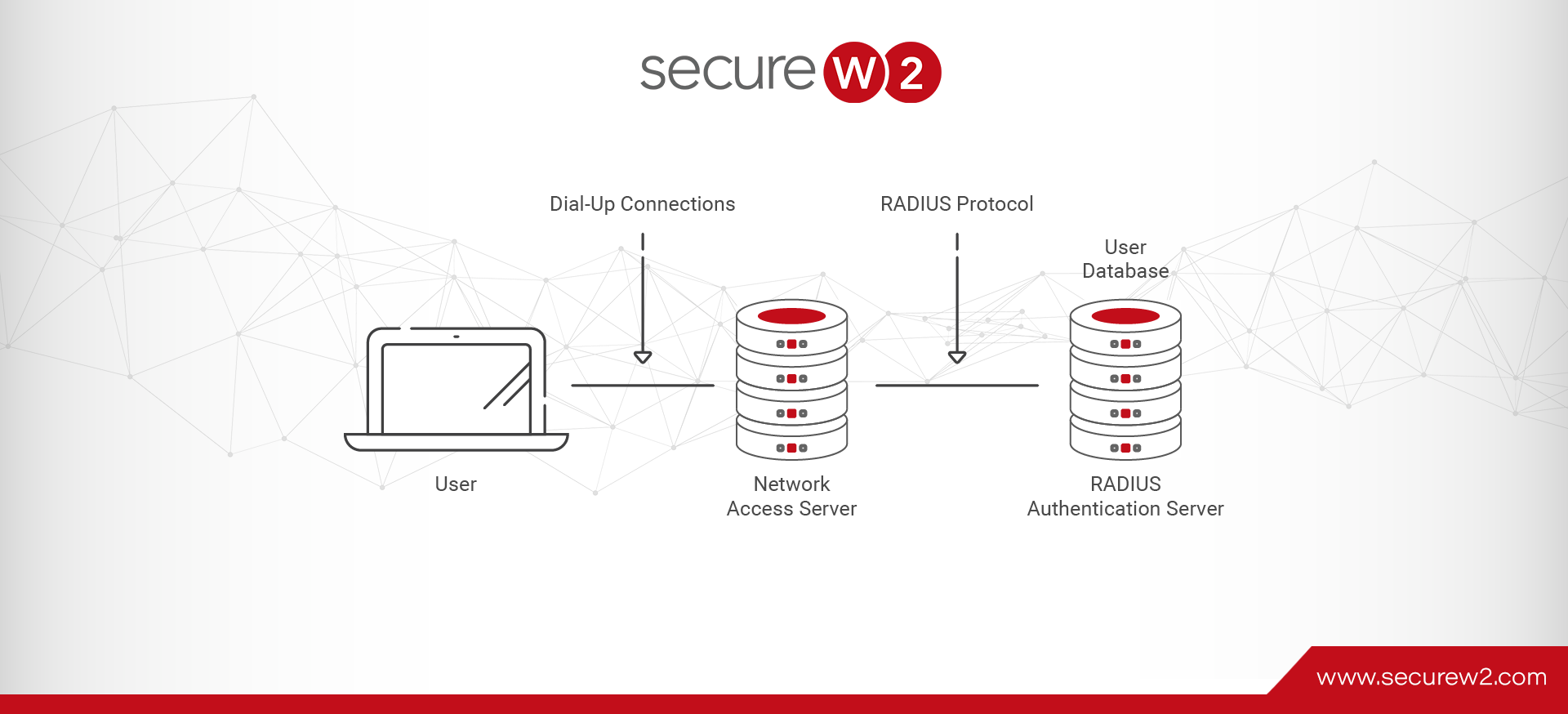What Is a Linux RADIUS Server?
When trying to create the most secure network possible, it’s important for administrators to look at every facet of their system. Often that means comparing different methods of each protocol available; RADIUS is no different. There are a number of RADIUS solutions available, and oftentimes admins are mistaken in thinking that they are completely interchangeable.
95% of cybersecurity breaches are caused by human error. So it’s important to automate whenever possible. SecureW2 delivers powerful tools that allow you to deploy RADIUS with ease, thus relieving both the end-user and administrators of a tremendous stress inducer. Check out how we helped one of our customers here.
In this article we’re going to take a look at the frequently used Linux RADIUS server and compare and contrast other options available.
What Is a RADIUS Server?
The RADIUS server acts as the “security guard” of the network; as users connect to the network, the RADIUS authenticates their identity and authorizes them for network use. A user becomes authorized for network access after enrolling for a certificate from the PKI (Private Key Infrastructure) or confirming their credentials. Each time the user connects, the RADIUS confirms they have the correct certificate or credentials and prevents any unapproved users from accessing the network.
A key security mechanism to employ when using a RADIUS is server certificate validation. This guarantees that the user only sends their identifying information to the network they intend to by configuring their device to confirm the identity of the RADIUS by checking the server certificate. If the certificate is not the one the device is looking for, it will not send a certificate or credentials for authentication. This prevents users from falling victim to an Evil Twin proxy attack.
It’s important to note that not all RADIUS solutions provide simple certificate integration, some simply don’t focus on this feature. If you’re looking to prioritize security, you have to be active in looking for the right solutions.
The Most Common Linux RADIUS server
FreeRADIUS is an open source tool that people can use to implement their own RADIUS instances, generally via a Linux RADIUS server. The benefits can be summarized in four points:
- It’s the most popular RADIUS server in the world for a reason; it works like a charm.
- It is a no cost solution and it’s Open Source.
- It’s multithreaded, so it can process more than one transaction at a time.
- There are no license expenses, meaning that it costs the same to authenticate one device as it does hundreds.
That being said, it can be difficult for admins with little RADIUS and Linux experience to set up FreeRADIUS. It can also be difficult for organizations that have unique use cases to configure and customize FreeRADIUS. This is especially true if you want to emphasize security using certificate authentication.
The Problem With On-Premise Servers
The most apparent issue that arises from FreeRADIUS is the fact that it was designed to be used in an on-premise environment. The setup process of an On-Site RADIUS is demanding, as it must be physically installed, configured, and maintained throughout its life. This represents a hugely enormous cost in materials, facilities, and training, not to mention continued labor over time. A recent white paper by Digicert reveals the estimated cost differences between on-site and managed cloud RADIUS solutions. The difference is striking.
In addition, an On-Site RADIUS has no built-in redundancy. Redundancy is the act of transferring authentication requests to another server if the first server cannot handle a high traffic event. So, if an On-Site RADIUS is overloaded, it cannot transfer requests unless you have two servers (and some companies will require you to purchase two licenses for that privilege). This server type offers much to consider, so how does a Cloud RADIUS stack up?
Better Network Security With Cloud Radius
The best solution comes from SecureW2’s Cloud RADIUS. Our team has designed the RADIUS to seamlessly integrate with any network infrastructure, while also providing an easy-to-use certificate onboarding service. If you want a set and forget RADIUS solution while still maintaining bulletproof security, Cloud RADIUS is for you.
With SecureW2’s Dynamic Policy Engine, you can edit a user’s information in the IDP and update their policy settings in realtime. Instead of replacing every certificate when a user needs updated policy settings, Cloud RADIUS communicates directly with the IDP to grant the user access based on the new settings. The authentication process is secure through the whole event, and the user can gain access to new resources right away.
Our turnkey PKI solution and JoinNow onboarding software allows users to manually configure without the risk of any onboarding misconfigurations. JoinNow allows users to self-configure their devices for certificates in minutes. The process involves only a few clicks, and once completed, the user is equipped with a certificate and can be immediately authenticated. Our solution makes working with any IDP a breeze.
SecureW2’s Managed PKI comes with all the infrastructure setup, takes less than an hour to integrate with an existing infrastructure, and doesn’t require any prior security or cryptographic experience. If you’re interested in learning more, check out our pricing page and see how our cost effective solutions can enhance your network’s security today.