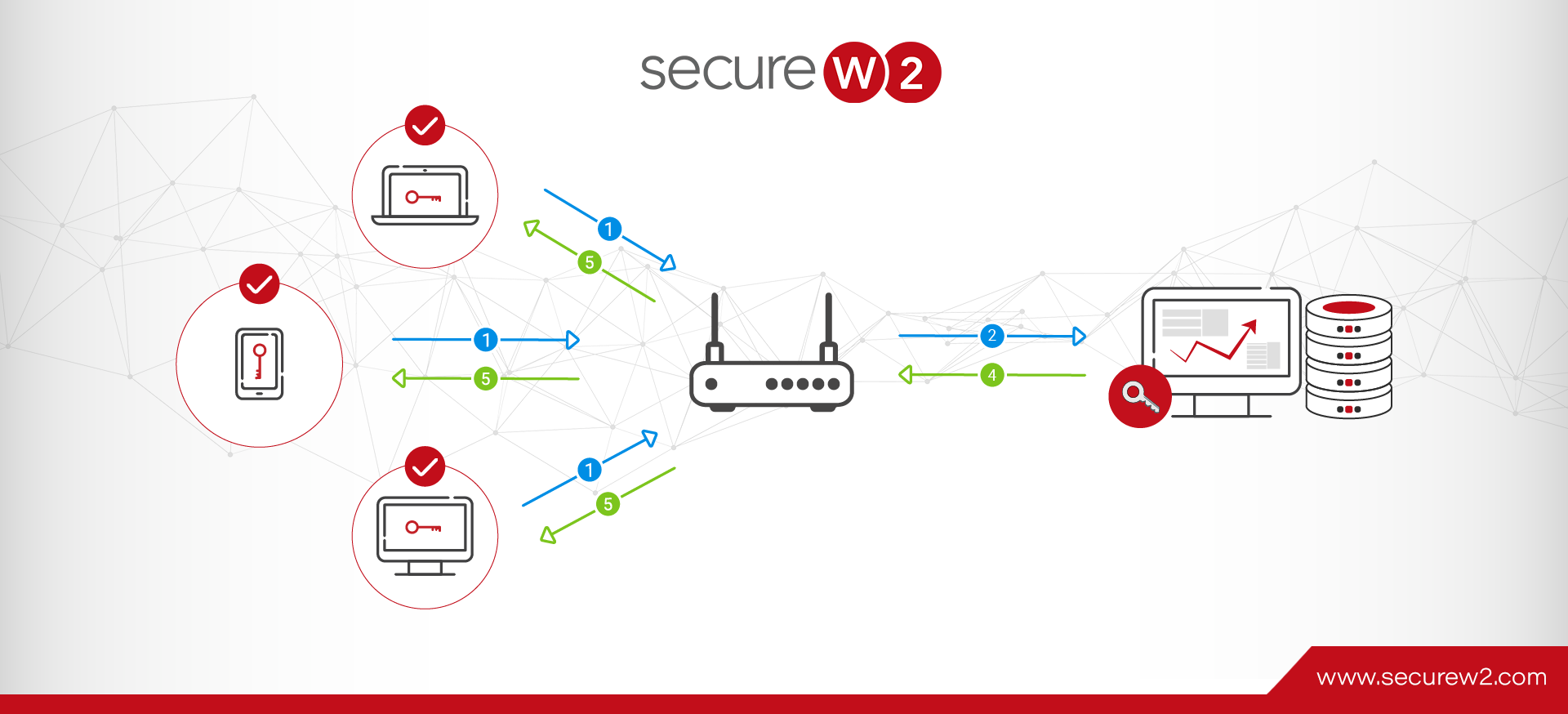On Prem RADIUS Security Costs More than Cloud
Remote Authentication Dial-In User Service, the protocol used for RADIUS server authentication, has been around for decades. The move to the cloud, however, is a recent development. This is why, up until recently, if your organization wanted to protect its network with RADIUS authentication, you would generally need to invest in on-premise architecture.
With the growing popularity of the cloud, security professionals are given even more options for securing their networks, including the use of cloud-based RADIUS as opposed to the traditional on-prem setup. There are many benefits to a cloud-based RADIUS, one being that Cloud RADIUS security costs less than on-premise RADIUS security. We’ll outline the benefits, especially the economic factors, in this comparison.
On-Premise vs Cloud RADIUS: What’s the Difference?
On-premise is common terminology that means some component of your infrastructure is situated physically at one of your locations. Alternatively, cloud-based architecture refers to components hosted in the cloud and accessed remotely via the internet.
Traditionally, like any other piece of infrastructure, RADIUS servers were built on-site and hosted in your own server rooms. On-premise RADIUS servers like this are still in wide use today by organizations that previously had one built and continue to maintain it or organizations that need complete control over their data for compliance reasons.
There are benefits to either type of setup, which we’ll examine in more detail.
Pros and Cons for On-Premise vs Cloud-Based RADIUS Servers
On-Premise RADIUS Server
Pros
By far the greatest advantage to an on-premise RADIUS server is having complete control over the depth and construction for it. You choose the exact location and the hardware that goes into it.
For some organizations, this degree of control is extremely important. Some industries may even require this kind of setup for their own privacy and compliance reasons.
Additionally, on-premise RADIUS servers can be very secure if they’re combined with certificate-based authentication and their root CA is air-gapped. Proper physical protection for on-premise PKIs and RADIUS servers is also crucial.
Cons
Complete control over the construction and configuration of your RADIUS server sounds appealing on paper, but in practice, it gets complicated. One of the biggest drawbacks to an on-premise server is exactly that: it takes time and expertise to build. Managing and maintaining the infrastructure, physical and virtual, of an authentication server is a full-time job, so anticipate the need to hire an on-prem admin.
Once the RADIUS server is complete, it’s vulnerable to a host of on-site threats. Local outages can bring it down, local weather and natural disasters can damage it, and you need robust on-premise physical security to prevent malicious intruders. . Even if the people around your server don’t necessarily want to compromise it, it’s entirely possible that simple negligence or an accident could harm it, anyway.
When you are responsible for your own network uptime, you’re also responsible for redundancy since being unable to use the network would be catastrophic to business operations. Any on-prem components need to be duplicated so that there’s a backup in case of a failure or outage, and you have to repeat that for every location to ensure that the same level of authentication is provided to all your offices. This means that the time, effort, expenses, and vulnerabilities are multiplied exponentially.
Cloud-Based RADIUS Server
Many of the disadvantages of on-premise servers are the strengths of a cloud-based RADIUS server.
For instance, one of the greatest strengths is that there’s no need to deal with setting up the physical components or the configuration yourself. Because of this, you save both time and money that you would otherwise spend on acquiring personnel for the configuration and for designating hardware and space for the server.
Instead of hiring and training new staff, using a managed cloud RADIUS like the one SecureW2 provides grants 24/7 access to a team of dedicated RADIUS support engineers with decades of expertise and experience in remote troubleshooting.
As it is cloud-hosted, the RADIUS isn’t vulnerable to on-site threats. Outages, intruders, and inclement weather aren’t issues you need to worry about. You can be certain that the data center where your data is stored is equipped with top-of-the-line physical security and disaster resiliency, better protection than is feasible for the average org.
Since the server is cloud-based, it also has built-in redundancy. You don’t need to replicate for every single office location in your organization.
Cons
There are really only two drawbacks to a cloud-based RADIUS server: it requires cloud connectivity to use, and if you go with a third-party RADIUS service provider such as Cloud RADIUS, you will sacrifice ultimate control over your data.
Cost Estimate to Set Up a Cloud RADIUS Server
A common question many organizations ask, once they realize the numerous benefits offered by a cloud-based RADIUS, is how to build one of their own. It’s entirely possible, and there are two types of cloud RADIUS setups you can build internally:
- Cloud-facing with on-premise components
- Hub and spoke-style architecture
The problem with either method is that they’re complex and often come with enormous costs attached. Let’s take a closer look at either type of architecture to illustrate.
Cloud-Facing with On-Premise Components
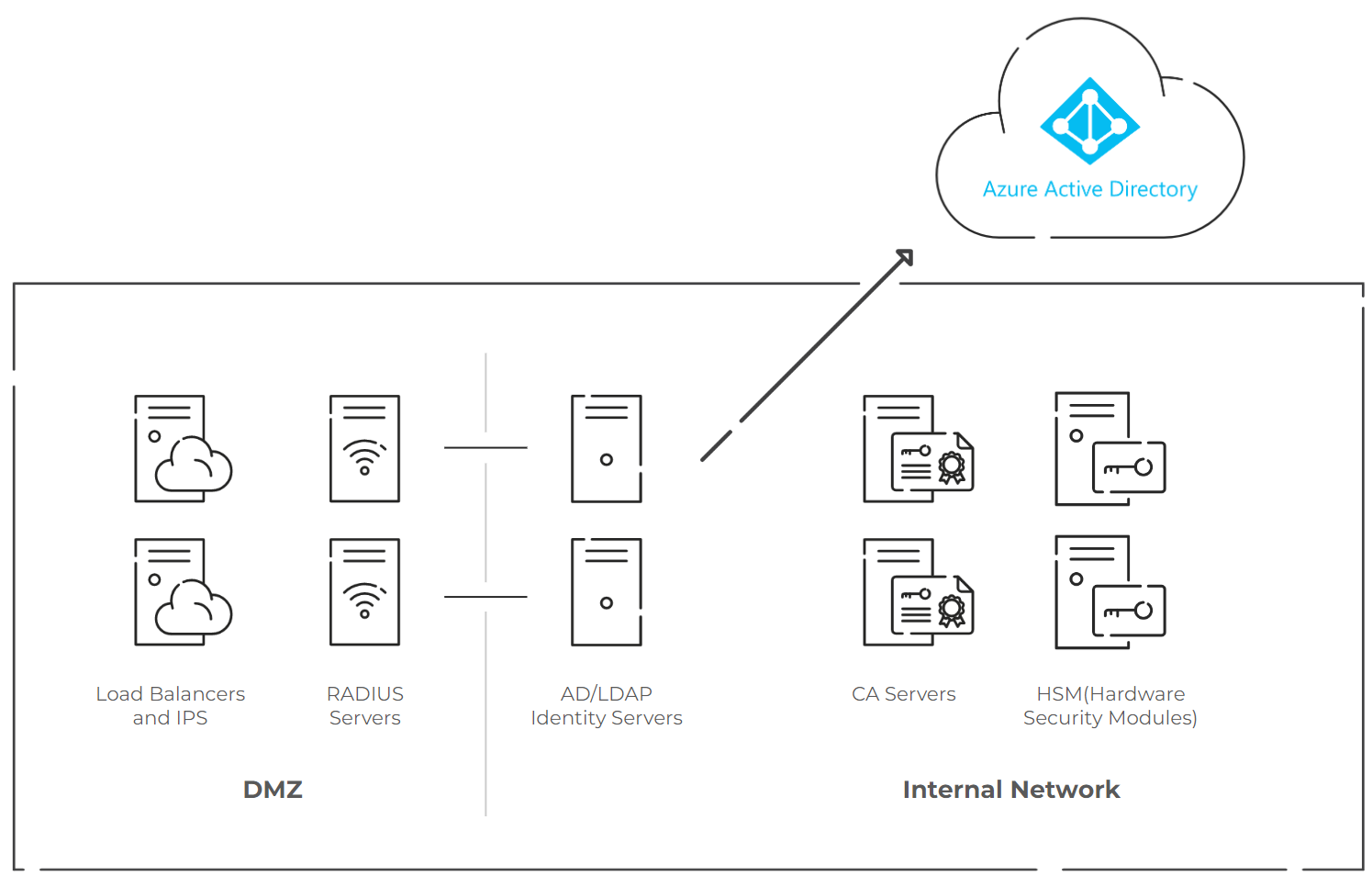
Estimated One-Year Cost Summary:
- HSM: $12,000
- Load Balancers: $19,500
- System Licenses: $4,116
- Identity Server License: $2,000
- Backup Licenses: $4,600
- Servers: $8,800
Total: $51,016
Note: This cost estimation is based on estimates for up-front expenses. Many of these infrastructural components will also have recurring annual costs that we have not included in the estimation. This estimate also does not include the cost of the staff involved in building and maintaining the infrastructure, but keep in mind that the average systems administrator salary is around $64,000 per year, with the costs for consultants and contractors going potentially even higher. These salaries and consulting fees can vary based on your locality.
In this type of setup, your organization would host some of the infrastructure on-site, and said infrastructure would communicate with your cloud-based components like your Identity Provider (Azure AD, Okta, Google, OneLogin, etc). The components you see in the above graphic would act as a central data center facing the cloud. Each one of your individual office locations would direct their Wi-Fi, VPN, or wired connections to this data center.
Because parts of the data center would be external-facing, you’d need to have a DMZ, or demilitarized zone. This is a gap area between your network and the internet. It’s also one of the first major expenses of this design; you would need to set up some kind of VM to monitor the DMZ and alert you to any threats. Maintaining it could easily cost $2,000 annually.
In the DMZ, you will need to build load balancers and your actual RADIUS servers. That means you’ll need to pay software licensing costs. Digicert estimates that paying for licensure for a common provider like Microsoft can cost you around $4,000 up-front with recurring expenses of around $800 afterward.
Next, you’ll need to have your identity/database servers. Of course, the cost will depend on which provider you rely on for your identity services, but this also has a high upfront investment of around $2,000 with additional recurring expenses.
If you’re planning on doing certificate-based authentication (CBA) on your own, plan for additional expenses. One of the costlier components you’ll need to worry about is a Hardware Security Module (HSM); if you go through AWS for your HSM, it can easily cost around $12,000 per year.
And all these costs are just for a single data center. If your organization is spread across the globe, you may need to replicate this data center multiple times, increasing these expenses exponentially.
Internal-Facing (Hub and Spoke Architecture)
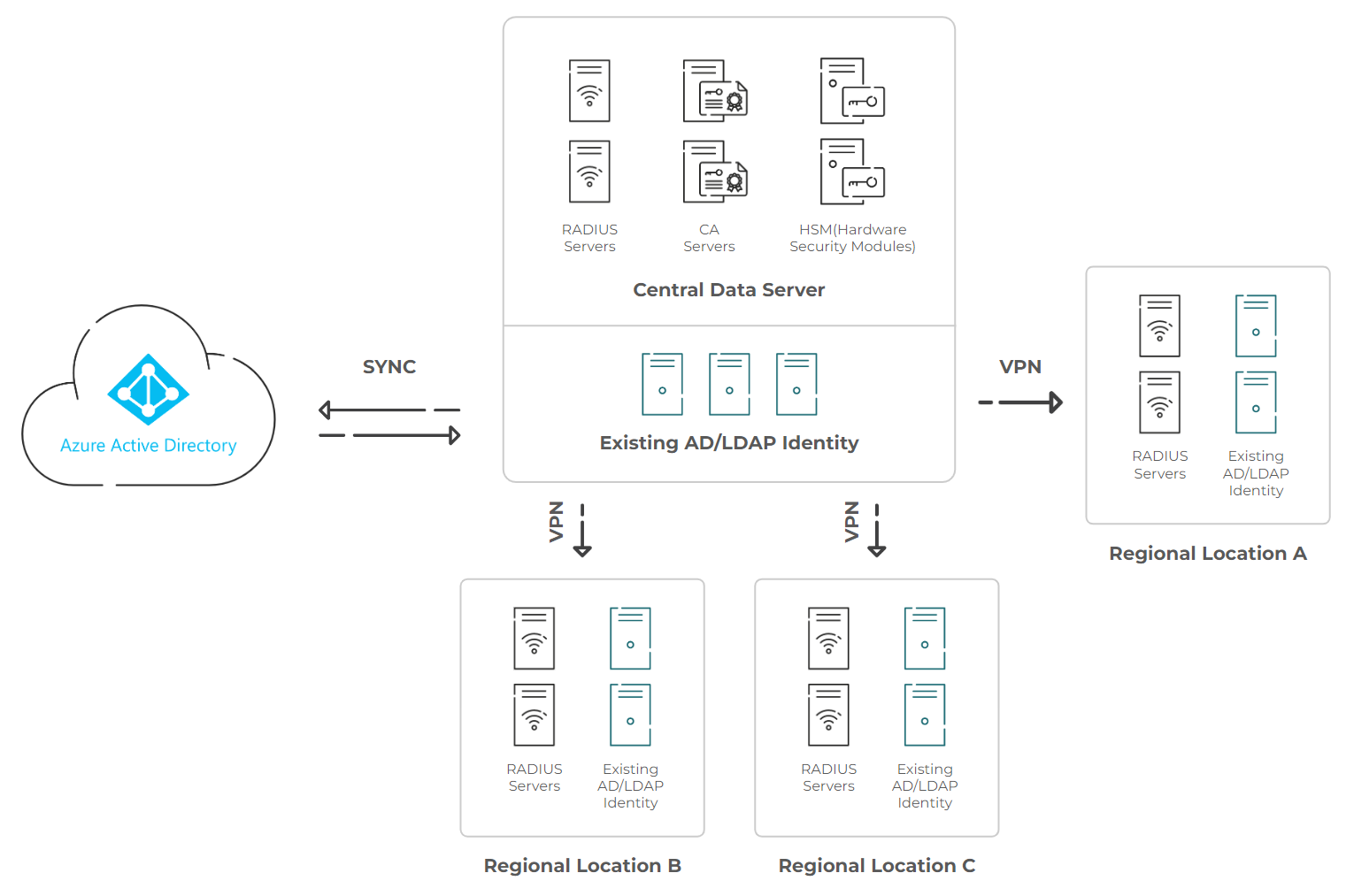
Estimated One-Year Cost Summary:
HSM: $12,000
System Licenses: $4,116
Identity Server License: $2,000
Backup Licenses: $4,600
Servers: $8,800
Total: $31,516
Note: This cost estimation is based on estimates for up-front expenses. Many of these infrastructural components will also have recurring annual costs that we have not included in the estimation. This estimate also does not include the cost of the salaries or any consulting fees involved in the construction and maintenance of the infrastructure.
Your second option is an internal-facing architecture, which is shaped like a hub with spokes. In this setup, you need to build a central data center again with RADIUS servers and identity servers. Ideally, this data center is located somewhere within easy reach of your offices.
Because this setup is internal-facing, you don’t have to invest in a DMZ with load balancers. However, many of the costs from the aforementioned structure still exist; namely, software licensing fees and the steep cost of an HSM.
Furthermore, this design is best suited to offices that are clustered together. If your organization is spread across the globe, you will find yourself needing to replicate it and create multiple data centers nearby your other locations – hence the name “hub and spoke.” In addition, you’ll need to create VPN infrastructure connecting all these branches.
What is RADIUS-as-a-Service?
As you can see, building your own cloud RADIUS takes a tremendous amount of effort, time, expertise, and monetary resources regardless of the architecture you implement. Fortunately, you don’t have to do all this to deploy RADIUS security.
The alternative to building your own Cloud RADIUS is to utilize a third-party managed RADIUS, or RADIUS-as-a-service. That means all the power of RADIUS is provided by a third party, as is the case with Cloud RADIUS. One thing to keep in mind, though, is that RADIUS-as-a-service providers can vary in the amount of support they provide; some will simply provide you with the infrastructure and others will provide you with both the infrastructure and support.
An example of the latter is SecureW2’s Cloud RADIUS, which is already built and maintained by a team of RADIUS experts. On top of that, we’ve worked with hundreds of organizations of every size, so we have the requisite experience to work with any infrastructure.
Because it was designed to be vendor-neutral, Cloud RADIUS can integrate seamlessly with your current infrastructure, eliminating the need for forklift upgrades. As the cherry on top of the security sundae, Cloud RADIUS is significantly more economical than an on-premise RADIUS or even building your own cloud-based RADIUS. In fact, we estimate that you can save 50-80% by utilizing Cloud RADIUS.
Deploy Secure, Economical Cloud RADIUS with SecureW2
There are obviously numerous benefits to implementing RADIUS security in the cloud: you can authenticate at all your locations, and you save time, effort, and money that would otherwise be spent on building physical infrastructure. Achieving RADIUS security in the cloud can be challenging on your own, however.
With SecureW2, cloud-based RADIUS is simple. Cloud RADIUS provides you everything you need to add RADIUS security to your organization’s network, regardless of your current infrastructure, where you’re located, how many locations you have, or how experienced your IT team is. Schedule a free demo today to see our RADIUS in action and just how easy it is to integrate it with your infrastructure.