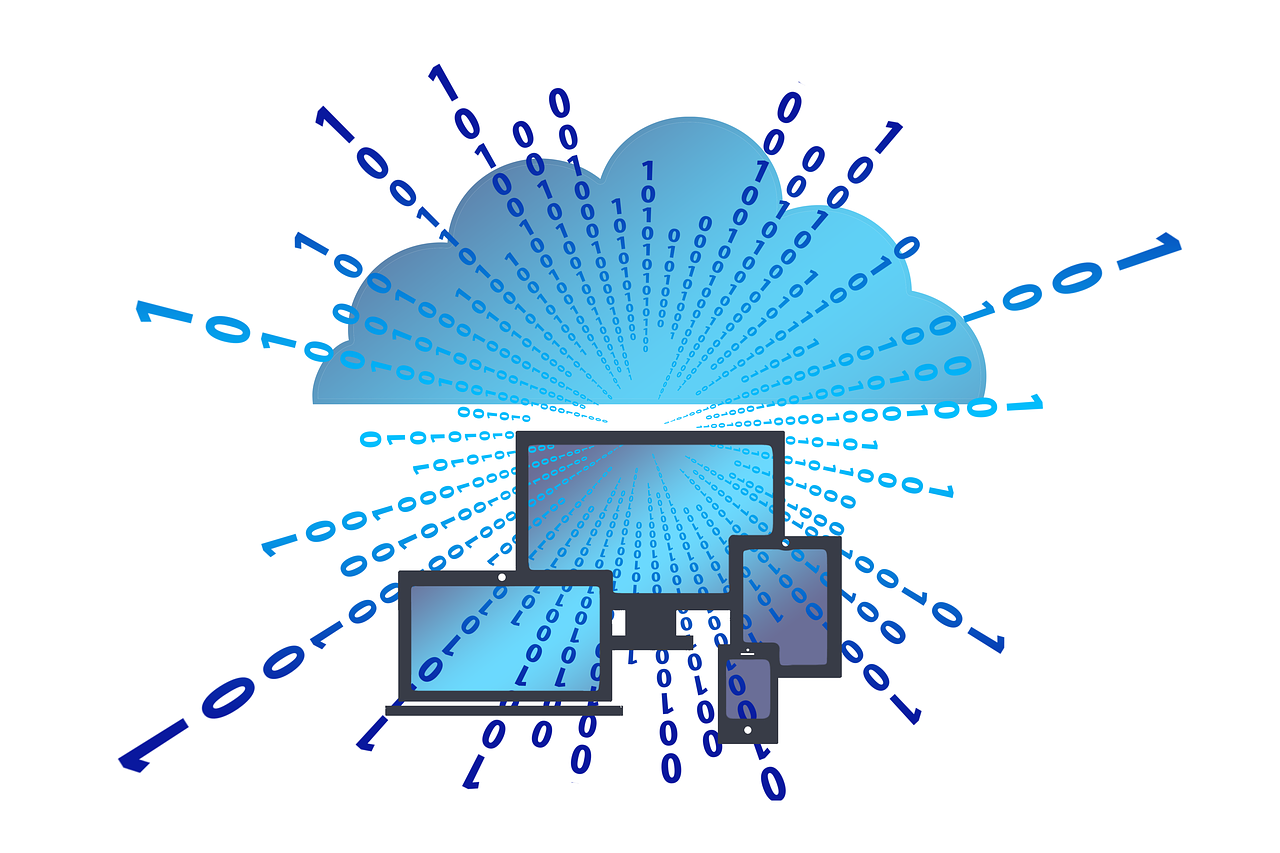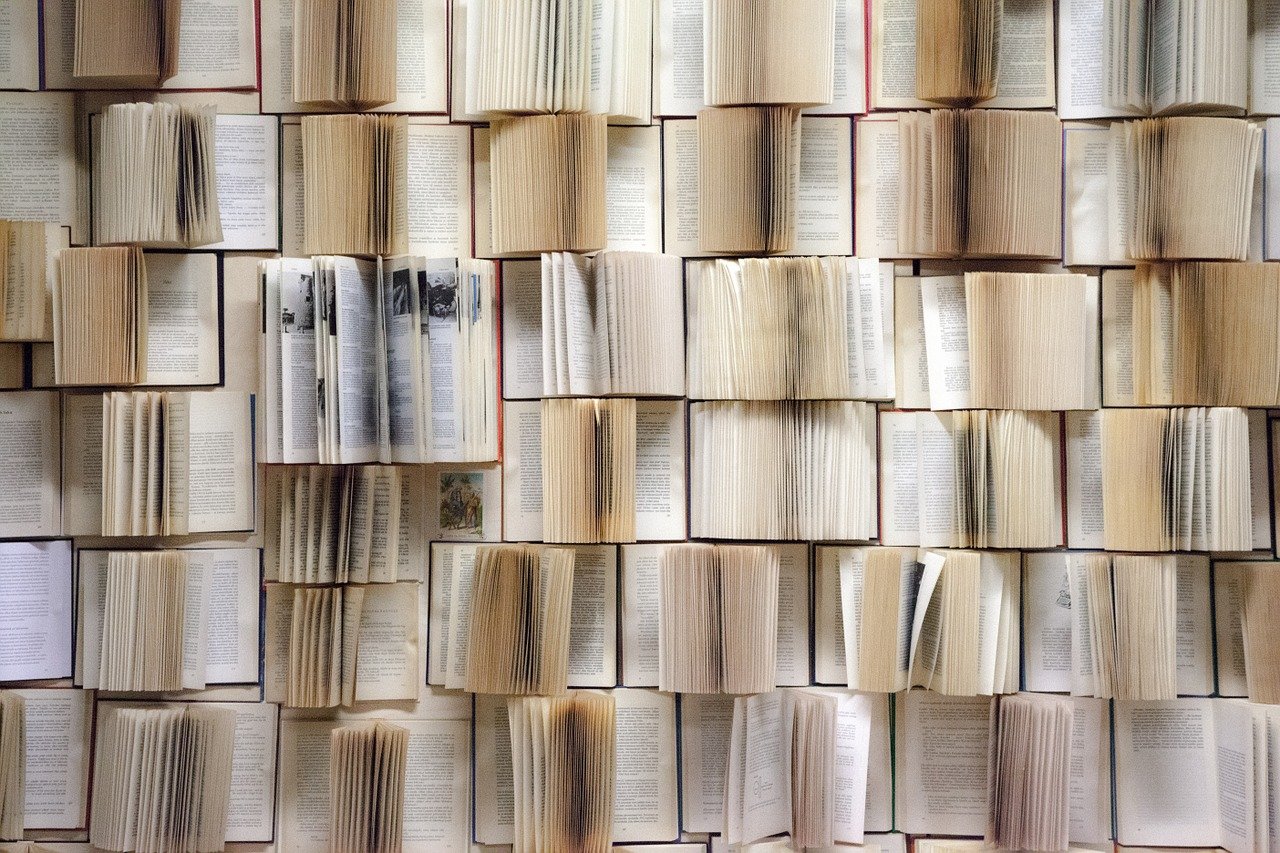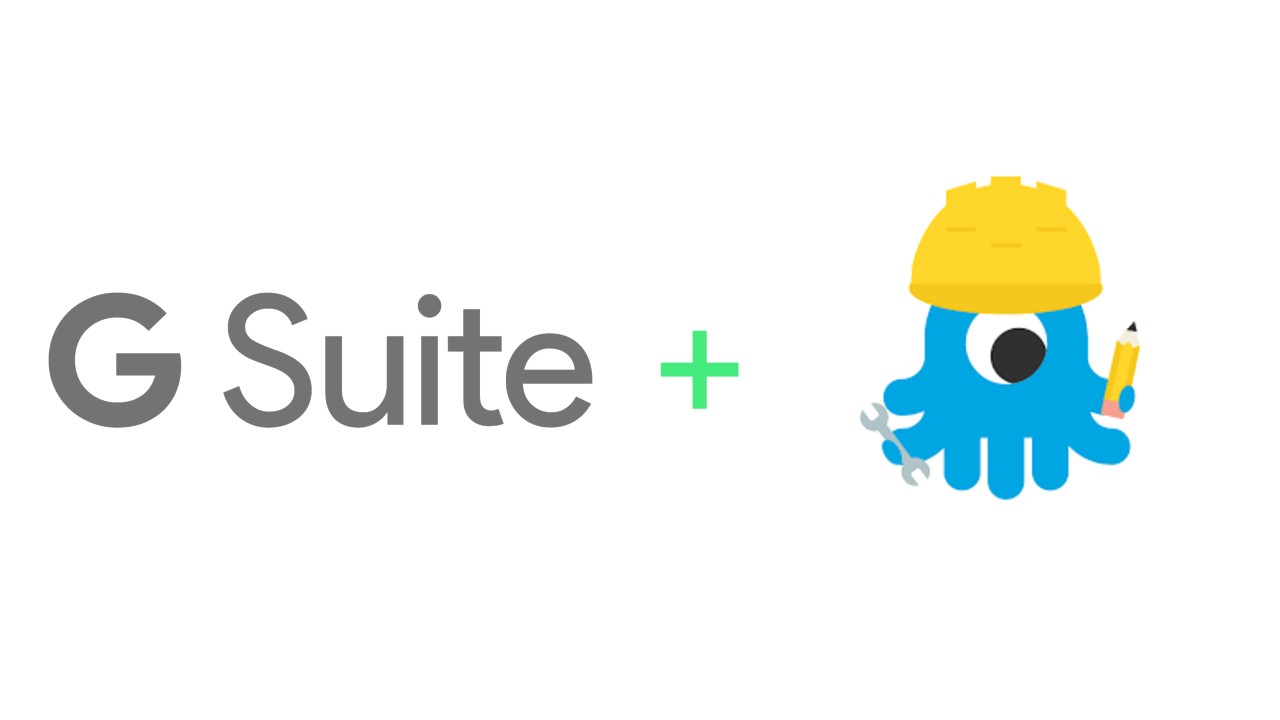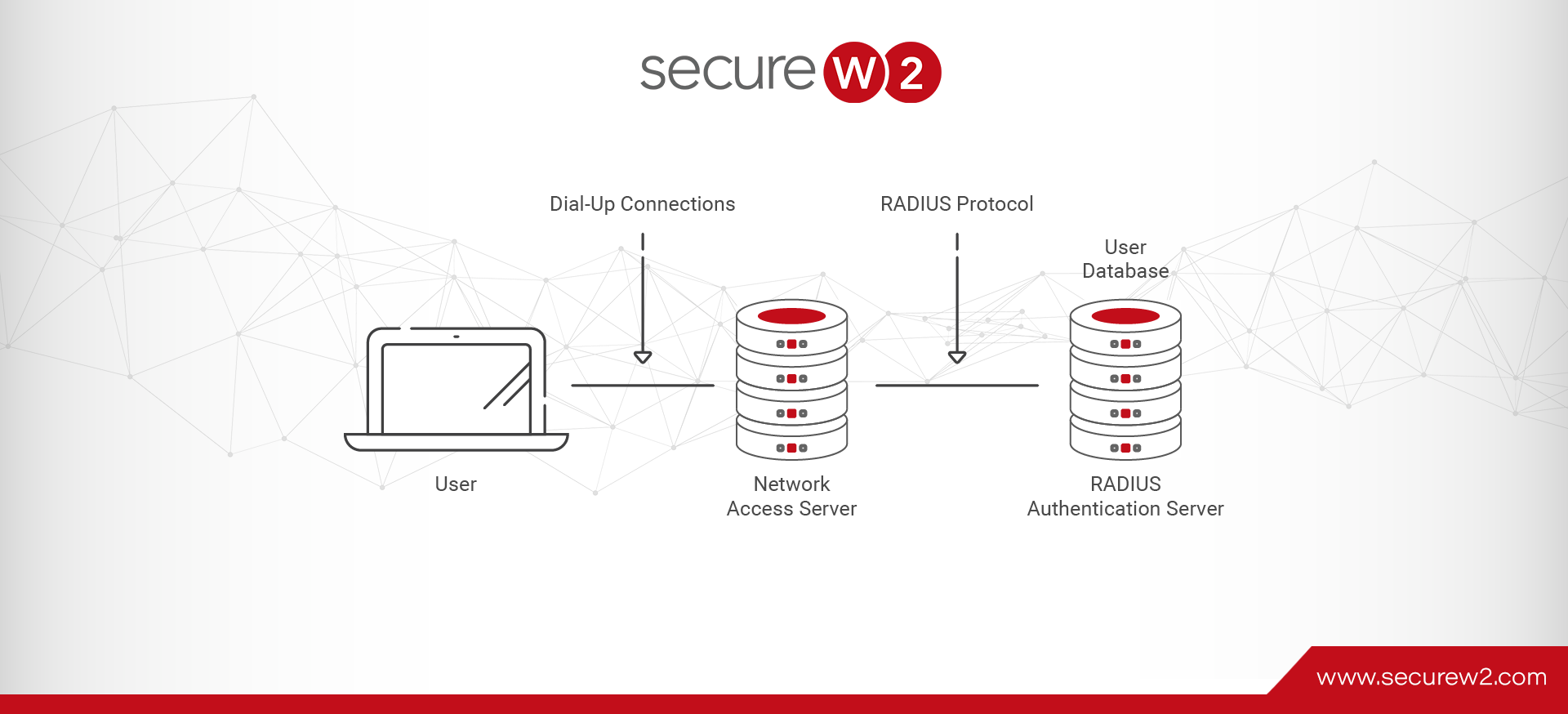
Benefits of A Hosted RADIUS
Cloud RADIUS, or Remote Authentication Dial-In User Service, is a client-server protocol that authenticates and authorizes remote users to a network. As more organizations go remote, the efficiency and security of a cloud RADIUS server are becoming more pronounced. A hosted RADIUS server, also known as a cloud RADIUS server, is scalable and cost-effective as it can handle innumerable authentication requests per the organization’s needs without adding additional servers.
A Cloud RADIUS server benefits your organization as it can be hosted from anywhere and is less expensive than an on-premise RADIUS server. Organizations like Microsoft and CISA increasingly recommend digital certificates as an alternative to password-based authentication. Digital certificates can be leveraged with a PKI using the EAP-TLS protocol for secure authentication with a CloudRADIUS.
Explore the benefits of a hosted Cloud RADIUS, its benefits over an on-premise server, and how it could be the best solution to secure your network posture and enhance network security.
What is a Hosted Cloud RADIUS Server?
A hosted Cloud RADIUS server enables an organization to have a centralized means of authenticating users to network resources. It references an existing user directory, typically Identity Providers such as Azure Ad (Entra ID), Google, or Okta. A RADIUS server helps many users connect to wireless networks, Ethernet, VPN, and remote access through the Internet. Apart from securing your network perimeter, a RADIUS server can be used to implement granular access control and reduce attack vectors.
Hosted Cloud RADIUS Server Use Cases
A Cloud RADIUS defines access control in your network. It helps you establish a network based on device trust, primarily when used with digital certificates for user- and device-specific authentication. Here are some use cases for a Hosted Cloud RADIUS:
Wifi Security for Remote Employees
Compliance and Legal Requirements
Implementing VPN and ZTNA for remote users with existing Identity Providers
Wi-fi Security For Remote Employees
Wi-Fi is ubiquitous to organizations because it is flexible and increases employee productivity. It allows employees to access data and applications and collaborate with anyone from a specific location. However, as convenient as Wi-Fi is, it is also riddled with risks of password sharing, as too many users use the same credentials to access the wireless network. Wi-Fi is secured through the WPA2-PSK and the WPA2-Enterprise protocols.
The WPA2-Enterprise can use the PEAP-MSCHAPv2, EAP/TTLS-PAP, and the EAP-TLS protocol for authentication. The PEAP-MSCHAPv2 and the EAP-TTLS use credentials for authentication that can be hacked easily and are riddled with vulnerabilities. However, EAP-TLS supports digital certificates for authentication. Digital certificates are phishing-resistant and cannot be stolen over the air, making them the best choice for RADIUS authentication.
Compliance and Legal Requirements
RADIUS authentication and MFA are increasingly becoming part of network compliance. Security organizations like NIST and CSA have mandated the use of MFA or digital certificates for foolproof network security, which are methods of authentication supported by many RADIUS servers.
Many RADIUS servers require a proxy server to implement MFA in their authentication process. Also, integrating access points, switches, and firewalls into an existing infrastructure is time-consuming and not scalable in the long run. A Cloud RADIUS server integrates seamlessly with your existing infrastructure without needing a significant overhaul.
Implementing VPN with existing Identity Providers
A VPN setup is a powerhouse for employees, letting them access internal resources securely from home. Cloud RADIUS enables you to add additional security processes, like MFA and conditional access policies, for secure access controls. A VPN also secures the transmission of data during authentication.
Hosted RADIUS vs. On-Premise RADIUS
An on-premise RADIUS server is hosted in a location that requires space and maintenance. In contrast, a cloud RADIUS server is hosted in the cloud, needing less maintenance and no physical space. Let’s examine a few more benefits of an on-premise and cloud RADIUS server.
Hosted Cloud RADIUS vs. On-Premise RADIUS
An on-premise RADIUS was the first iteration of a RADIUS server and has been around for ages. It requires extensive deployment documentation and is more well-known and well-received in technology circles. A Cloud RADIUS can be tricky to set up on your own, but a managed Cloud RADIUS service is hosted on your behalf and managed for you from the go.
An on-premise RADIUS is hosted by the administrator in a physical space, requiring constant maintenance, mounting costs, and a workforce with skilled knowledge to keep it up and running. A Cloud RADIUS is hosted on the cloud, thus being cost-effective and low-maintenance.
An on-premise RADIUS server will need additional software and identity and access management upgrades. It must also be synced to cloud services, a complex process with misconfiguration risks that can threaten the whole network. A managed cloud RADIUS server automatically integrates with your identity provider for seamless and secure authentication.
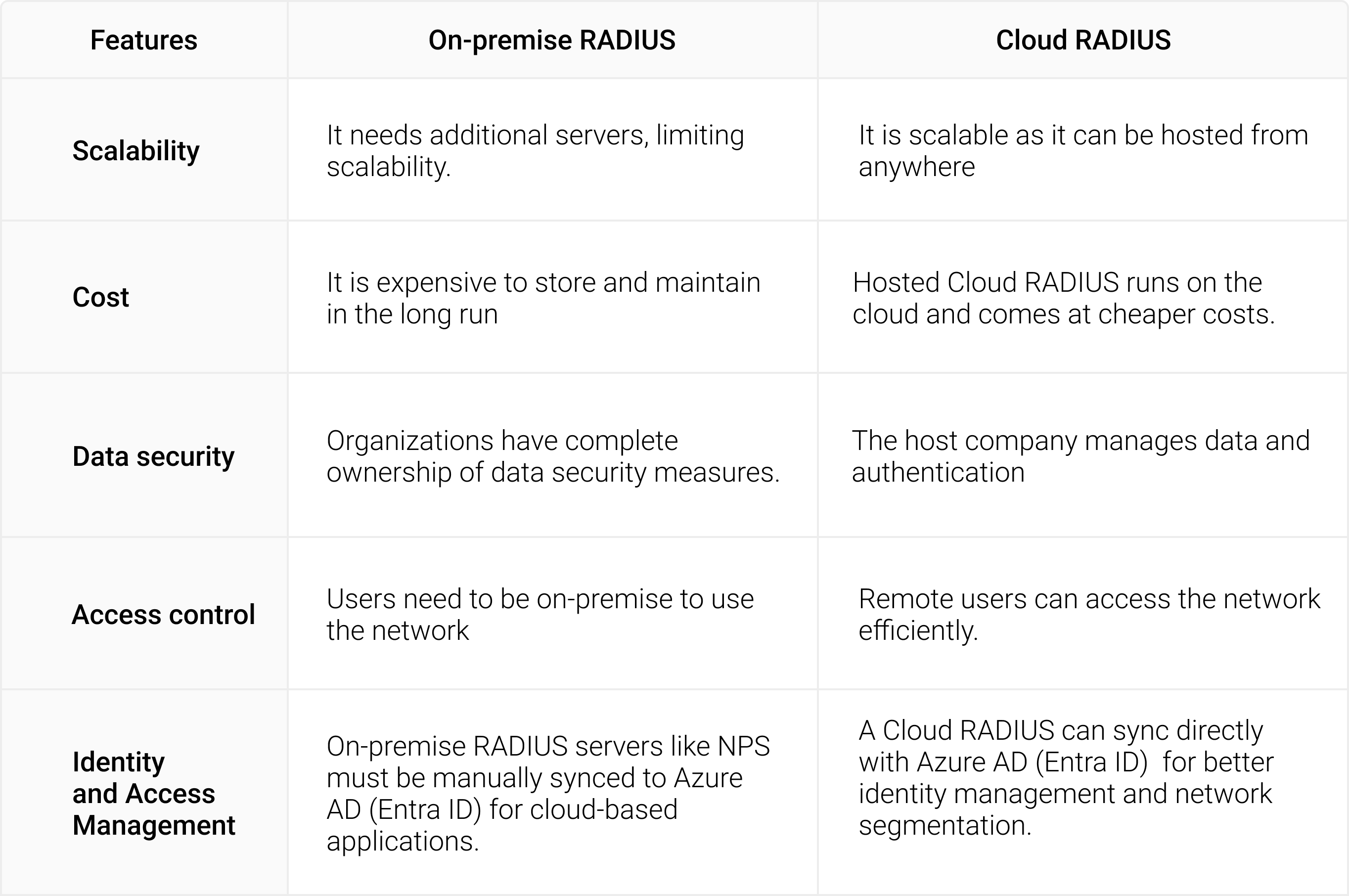
How To Set up Up A Hosted RADIUS
You have several different options for providers of a hosted cloud RADIUS service. An often-used hosted RADIUS comes from FreeRADIUS. The benefits of FreeRADIUS can be summarized in 4 points:
It’s the most popular RADIUS server in the world for a reason: It works like a charm
It is a no-cost solution.
It’s multithreaded to process more than one transaction at a time.
There are no license expenses, meaning it costs the same to authenticate one device as it does hundreds.
That said, it can be difficult for admins with little RADIUS experience to set up FreeRADIUS. It doesn’t have a GUI, and much of the configuration is done manually in PowerShell. It can also be difficult for organizations with unique use cases to configure and customize FreeRADIUS.
However, many need to be made aware that FreeRADIUS offers consulting and support services at quite reasonable prices. Often, it’s much cheaper to pay for FreeRADIUS services than for some traditional options.
How to Set Up RADIUS Authentication With SecureW2’s Cloud RADIUS
Organizations are increasingly moving from on-premise to Cloud RADIUS, as it enables authentication with digital certificates through a PKI.
If you are an existing Microsoft customer, you can follow three steps to migrate to a Cloud RADIUS from AD. First, tie your PKI infrastructure to Azure AD (Entra ID), then tie your RADIUS infrastructure to Entra ID. Finally, sync your MDM with SecureW2’s Cloud RADIUS. The RADIUS server talks to the device and Entra ID to identify and establish access levels, user roles, and device compliance for smooth and safe network access. Click here to learn more about setting up a Cloud RADIUS with Entra ID.
If you are an existing Google customer, you must create and configure a SAML IDP, configure attributes for network segmentation, set network policies, and make an OAuth application in SecureW2’s CloudRADIUS for real-time lookup with Google Workspace. For more on setting up CloudRADIUS with Google Workspace, click here.
If you are an existing Okta customer, you must create and configure a SAML IDP, configure attributes for network segmentation, set network policies, and make an OAuth application in SecureW2’s CloudRADIUS for real-time lookup with Okta. For more on setting up CloudRADIUS with Okta, click here.
How Is A Hosted Cloud RADIUS better for your Organization?
This article covers the benefits of a hosted Cloud RADIUS over an on-premise RADIUS. An on-premise RADIUS is large and challenging to maintain but gives you complete control over your data. In contrast, a Cloud RADIUS is more effortless to host but still managed by a third party.
Our RADIUS is designed to integrate with any network infrastructure seamlessly and comes with our foolproof end-user onboarding software. Our turnkey PKI solution and JoinNow onboarding software allow users to configure without the risk of onboarding misconfiguration. The JoinNow suite enables users to self-configure their devices for certificates in minutes. Once completed, the user is equipped with a certificate and authenticated. Our solution makes working with any IdP a breeze.
Click here to learn more about the perfect RADIUS choices for your organization.